Introduction
Must-have Android apps can supercharge your device, offering seamless video editing with Quick, staying informed with Flipboard, creating beats with Music Maker Jam, mastering languages with Memrise, capturing photos with OpenCamera, and navigating city streets with CityMapper.
Explore these essential apps today!
Are you looking to supercharge your Android device? In this edition of HowdyFocus, dive into a curated selection of seven indispensable Android apps.
From seamless video editing with Quick to staying informed with Flipboard’s curated articles and creating your beats with Music Maker Jam,
these apps will elevate your smartphone experience. Whether mastering a new language with Memrise or navigating city streets with CityMapper, this lineup has something for everyone.
Explore these must-have Android apps today and unlock the full potential of your device.
In this edition of our Android app series, HowdyFocus, I’ll show you seven amazing Android apps that you might find helpful.
Let’s Get It.
Video Editor
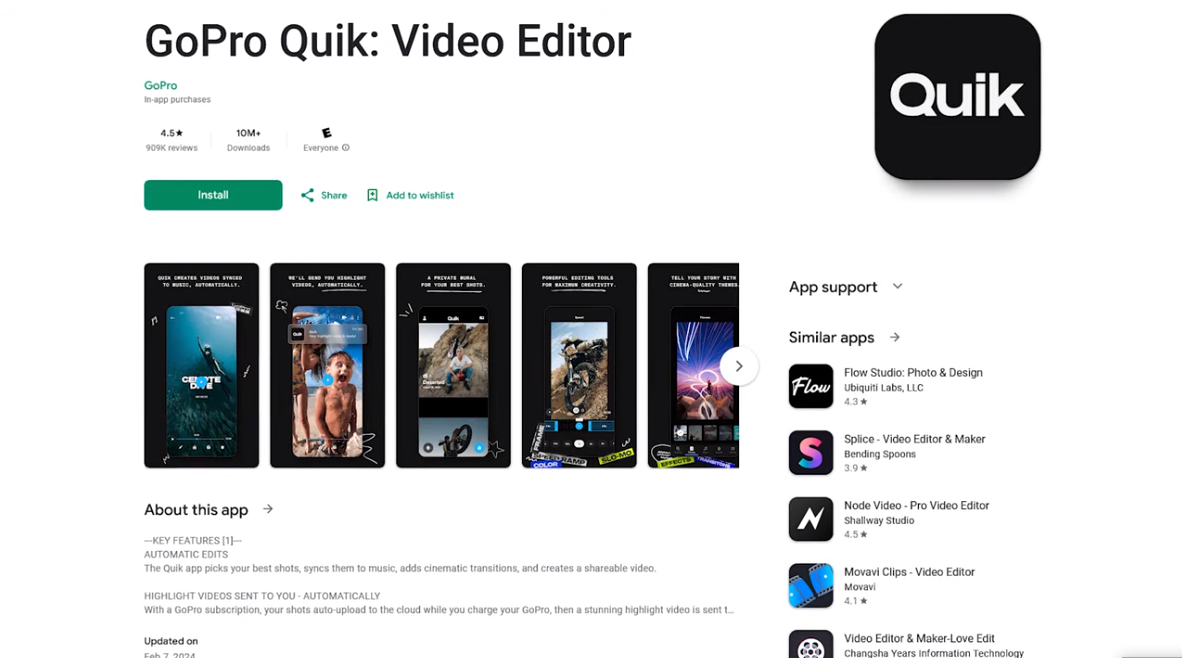
Startup First is Quick, a video editor made by GoPro that works with photos and images captured by your phone or other device. You can use Quick when you open the app.
You don’t need a GoPro camera. Click New Video, and then select all of the photos and videos you want to use for your project. I’ll pick a few here. When you’re ready, tap the check mark, and it’s you. It will ask you to enter your name.
Project, so name it whatever you want. I’ll name it my test, then tap continue, and it will automatically create a video for you with music.
I’ve muted the sound automatically if you want it. If you don’t like the video you made, you can edit it. This. Video to your liking, and many settings to choose from.
You can choose from over 80 free songs in the app or music from your collection to record your videos at 60 frames per second. It can be recorded.
Curated Articles
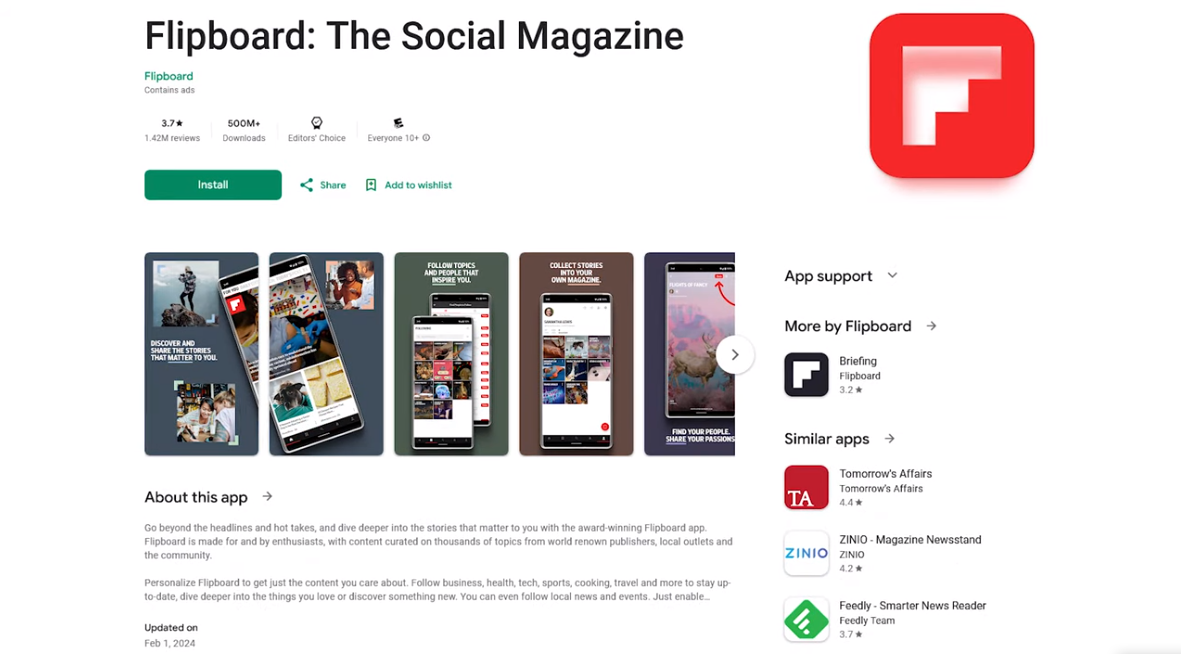
Then there’s Flipboard, which takes news from many different sources and compiles it into one app. The user interface of this popular app looks great, and when you swipe up, it goes to the next story. Tap on the article if you want to read more.
On the home page, you will find cover stories in the top header, which is the main page. You can add topics related to your interests; I only have technology and sports. What are your hobbies?
Here, I will select the topic of interest: science. You can add more subcategories. I will add NASA Social Sciences and Physics when it is safe. As you can see, science is my topic if you are interested in news. If so, a flipboard is a must.
Music Maker
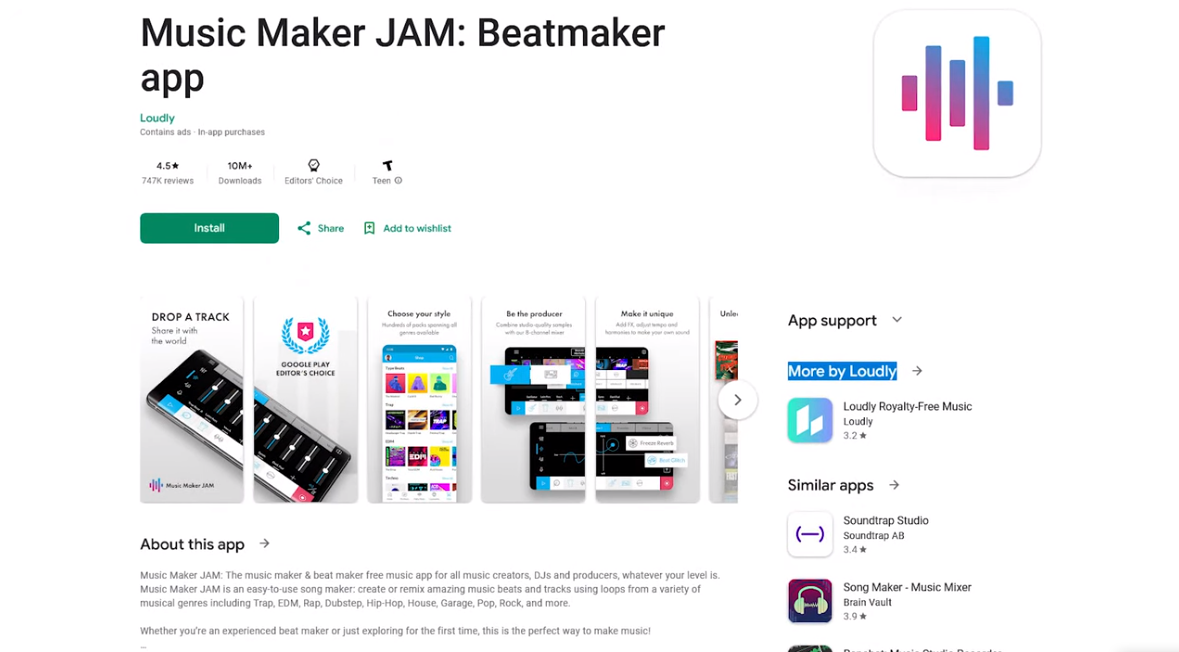
The Music Maker Jam app is popular among those who want to make their music.
When you open the app, you scroll down to listen to other creations. You can also create your own. Just tap on the Music Maker Jam icon at the top.
This is where all the magic of editing your music happens. You’ll have plenty of loops, beats, and melodies to start mixing your tracks and creating your own. You can also record sound when you install and first launch the app.
Learning the language
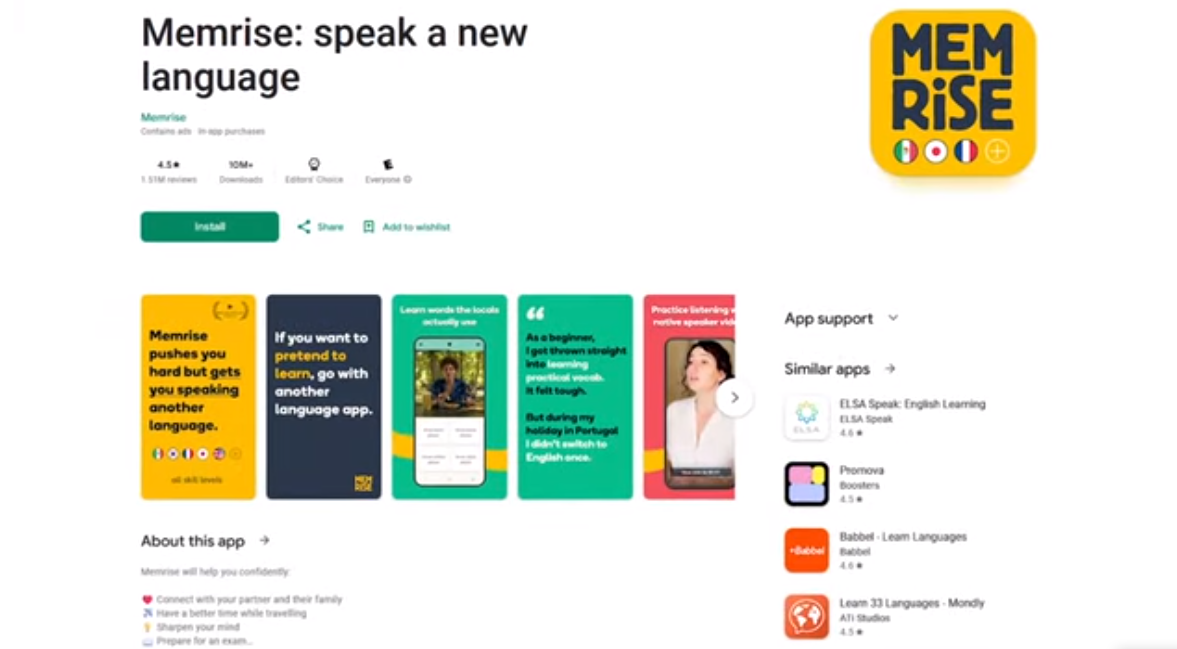
Purchases m Miz is a language learning app that lets you choose from native speaker videos and AI conversation practice with hundreds of vocabulary lessons from over 24 languages.
Many people use this app as a second language learner. Use on
Apps like Du Lingo and Babel take precedence when you launch the app. You are asked which language you want to learn.
There are many languages, and I would choose Swedish. If you tap on the beginner, it will show some fancy graphics and just on-screen instructions. Follow if you want to learn. To speak a new language, to remember
Open-source camera app
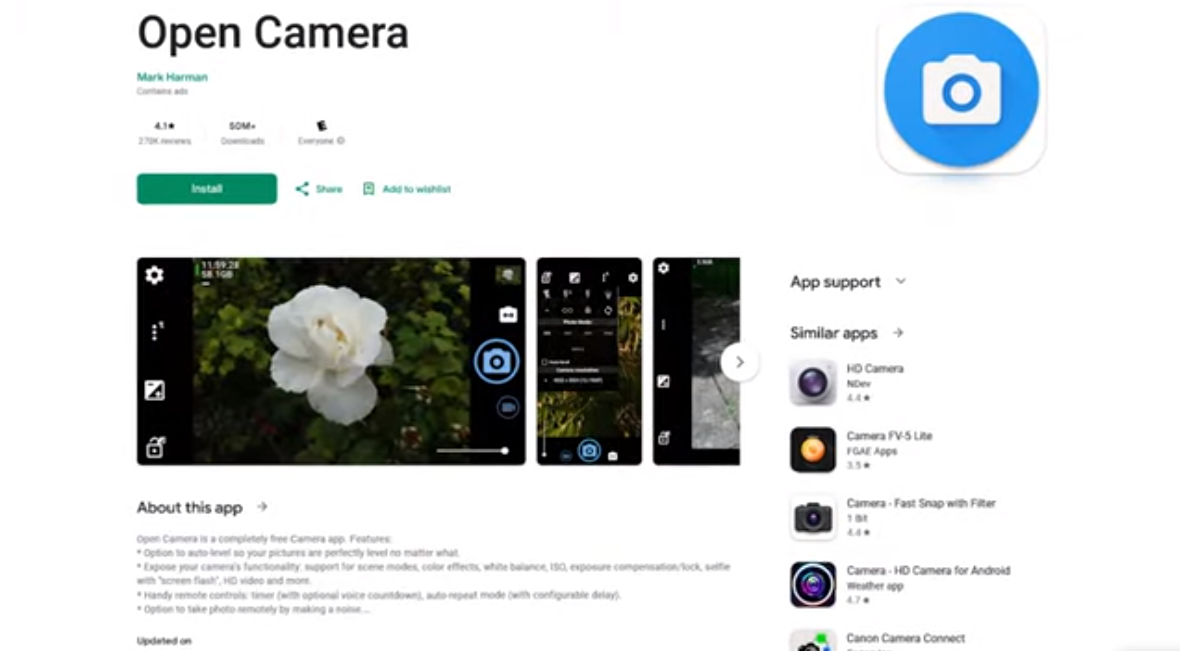
As the name suggests, try OpenCamera, a camera app with more features than what comes pre-installed on your phone or tablet. You can also add a pickup option.
Maps and Navigation
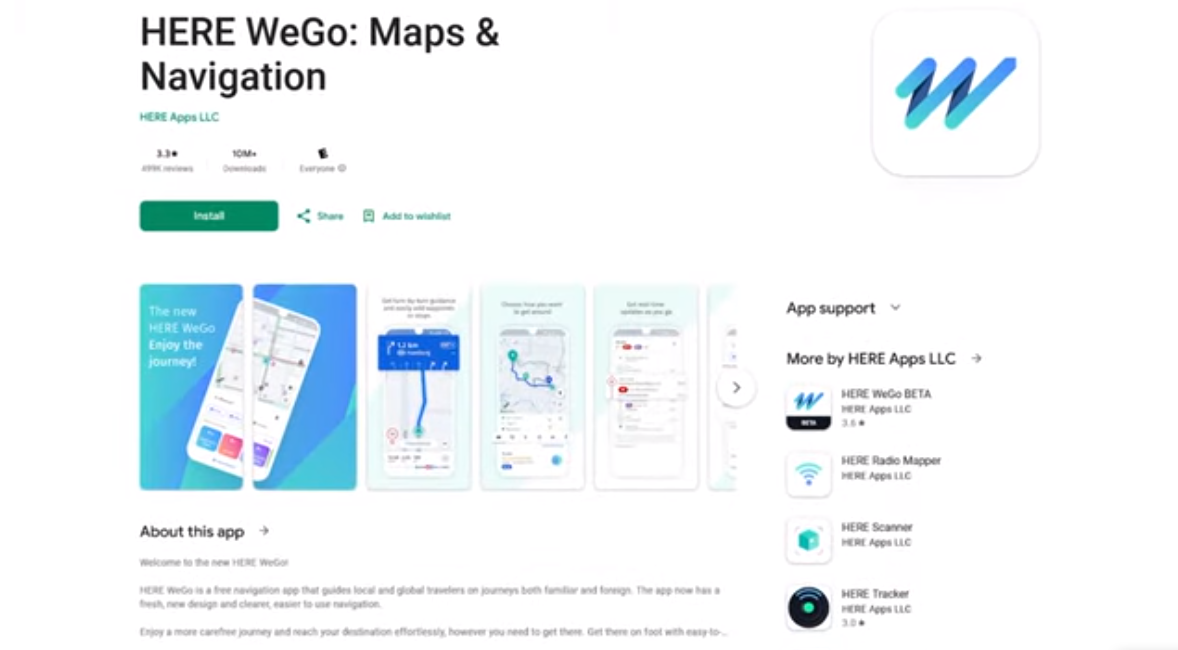
Consider that here we are, the Maps and Navigation app that Nokia owned for the longest time.
When this happens, here’s my backup navigation app. Here we go. It has reliable navigation and offline apps that can be downloaded.
Real-time public transport options for those of you who live in the city Here we go, concretely, if you need an excellent alternative to Maps or Google Maps.
Route planner for city navigation
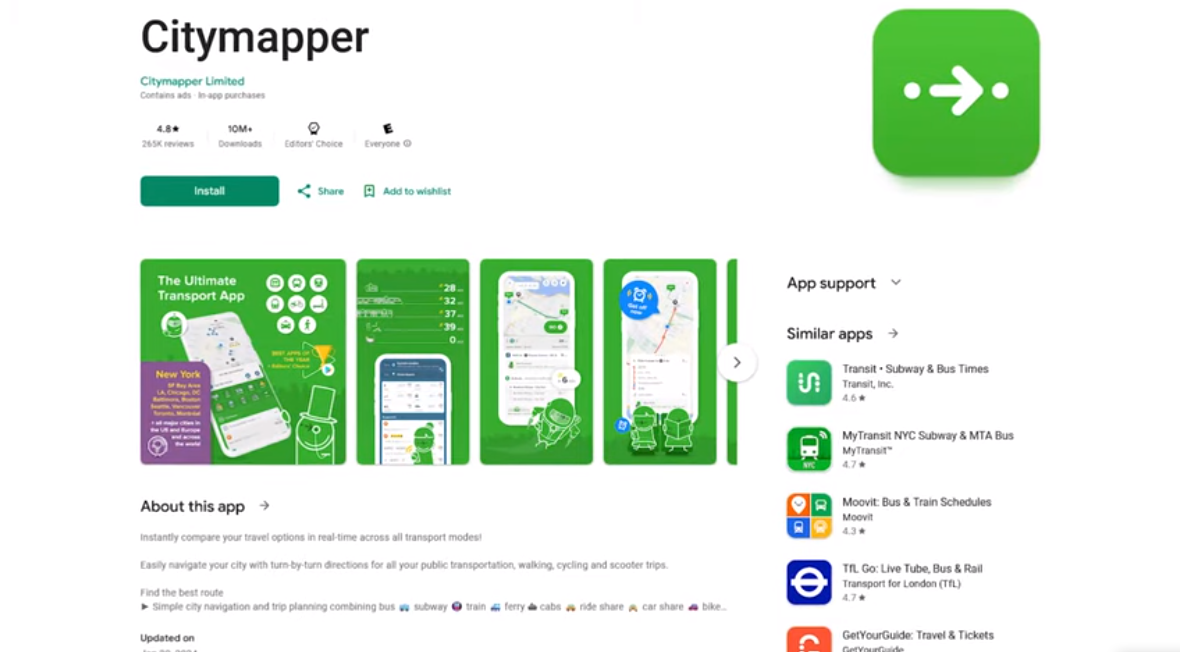
Option City Mapper is the ultimate transit map for those who live in cities with transit options.
Francisco will be in the Bay Area so I will use that. For example, at the app’s top, you will see all the transport options, including bus, rail, ferry, bike, Uber, and lifter. Even now, I’m going to tap Take Me Somewhere.
I will use Paul Street as a starting point. Along with the location and Giants Dugout endpoint, it will tell you how many calories you’ll burn if you walk or bike and how long it will take you to reach your destination and be in the recommended category.
Below are the costs and times for public transport and other options. Coors City Mapper can improve your transportation experience.









